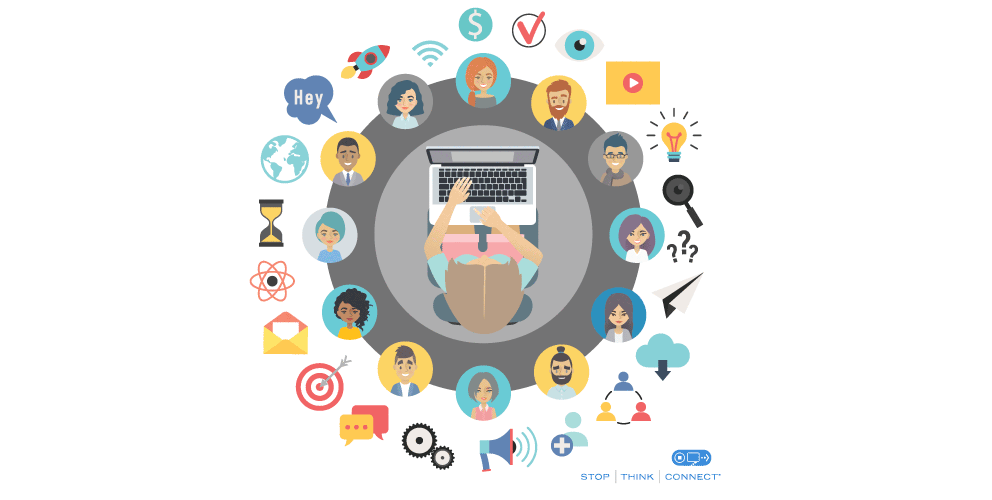
Have you ever wondered why you see ads on Google about the same topic you just sent a Facebook message to your friend about? Have you ever wondered why some advertisers know more about you than you think they should? As technology becomes ever encompassing, you should understand how your actions affect what people and companies know about you, as well as know how to protect your privacy.
Remember, any information that you post online, stays online forever. Also, be careful where you enter your information and who you provide it to, as advertisers like to share information, and the thing that you are getting for free, isn’t actually free, it’s costing you your privacy.
Use Incognito/Private Mode in Your Browser
- This will help prevent websites from sharing information with each other, and showing you ads about topics you just discussed with your friends.
Encrypt When on WI-FI
- Wi-Fi is comparable to speaking out loud, and anyone close enough, can eavesdrop and see what you are doing online, unless you use a VPN or ensure that you only visit HTTPS encrypted sites.
Be Aware Of Personal Information That Should Be Protected: Your Name Address, Social Security Number, Email Address, Birthday
- Limit where you provide this information
Keep Multiple Email Addresses: Use One Email Address For Important Communications and Keep It Clean Of Spam.
- Use another email address when sending to unknown parties
- Use another email address when filling out online forms that seem shady
- Use email suffixes with a Gmail address: http://www.wikihow.com/Use-Plus-Addressing-in-Gmail
- Make sure all your accounts have a strong password and multi-factor authentication
Social Media: It Is Important To Know What Information You Are Sharing Not Just With Your Friends but Also With the Social Media Sites Themselves (e.g., Facebook, Twitter, Instagram, Snapchat, etc.).
- Check your privacy settings on your social media sites
- Limit your profiles to only your friends
- Limit granting strangers access to your sites
- When talking to people you just met limit personal information
- Try to refrain from disclosing your location
Phone Privacy: Locking Your Phone Is Important but Don’t Forget to Check What Apps Have Access to Personal Data on Your Phone.
- Lock your phone with a pin longer than 4 numbers or a pattern
- If you use a fingerprint scanner to access your phone and its apps, be aware that other users with finger print permissions to your phone may also be able to access those apps.
For more information about privacy on UCLA’s Campus, please visit https://privacy.ucla.edu/.


