New UC Office of the President Mandate for UCPath
In UC’s ongoing commitment to safeguarding and protecting your personal data, the UC Office of the President (UCOP) is introducing enhanced security verification for accessing UCPath beginning on December 20, 2024.
To enhance security and meet this evolving standard, UCLA Information Security is introducing Verified Duo Push.
What’s changing for me with accessing UCPath?
To better protect your personal data, UCOP is introducing Verified Duo Push, an enhanced security feature for logging into UCPath. This process adds an extra layer of security by requiring you to enter a four-digit verification code in the Duo Mobile application for Duo Mobile for Android or Duo Mobile for iPhone.
When will these required changes take effect?
Starting December 20, 2024, UCLA will enable Verified Duo Push for the UCPath website. This is a new multi-factor authentication process in the Duo Mobile application for Duo Mobile for Android or Duo Mobile for iPhone.
What actions do I need to take to continue logging into UCPath?
To access UCPath after December 20, 2024, you must use Verified Duo Push through the Duo Mobile application or an approved hardware token. This requires you to update your mobile device’s operating system and ensure you have the latest version of the Duo Mobile application latest version.
Verified Duo Push requires:
- Android Duo Mobile version 4.49.0 or later, on Android version 13 or later
- Apple Duo Mobile version 4.49.0 or later, on iOS version 15 or later
The following groups will receive follow-up instructions in January 2025:
- Users with a mobile device that is incompatible with Duo Mobile version 4.49.0 or above
- Users currently using a university-issued token (e.g., Duo D-100) that generates MFA passcodes
Please note that users without a compatible mobile device or who do not have the Duo Mobile app installed will be granted an extension through February 28, 2025.
If you do not have a device that supports Verified Duo Push, you still have options to remain compliant. You may request a physical security token or explore alternative authentication methods. For detailed guidance on what to do next, please refer to the FAQ section [insert link], where you can quickly find the relevant steps without scrolling through the full article. If you need further assistance, visit our MFA Support Website or contact the IT Support Center at (310) 267-HELP (4357) or Help@it.ucla.edu.
How to access UCPath with Verified Duo Push
Please watch a step-by-step video on the new UCPath login process.
Verified Duo Push Process
The process of using Verified Duo Push to access UCPath starts on the UCLA Logon ID screen.
- Enter your UCLA Logon ID and Password.
Click Sign In.
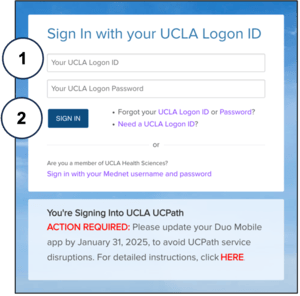
A 4-digit code will appear on the login screen.
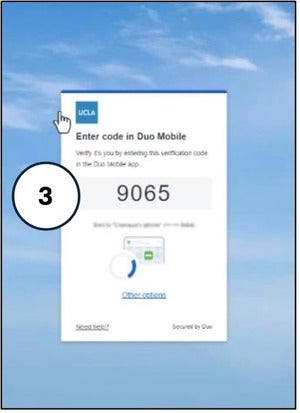
Open the Duo Mobile application on your mobile device.
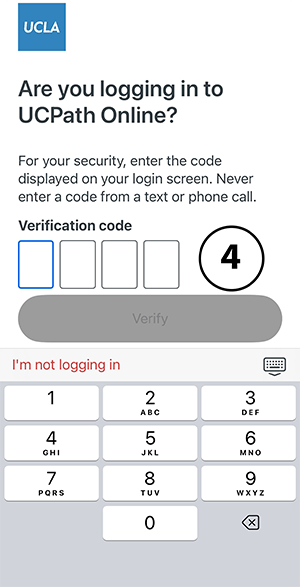
- Enter the 4-digit Verification code.
Click Verify.
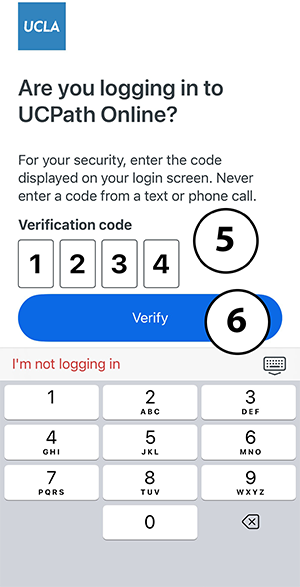
Once the verification is complete, a Success! message will display, and you will be logged into UCPath.
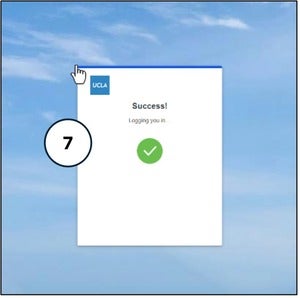
Activating Multifactor Authentication:
If you haven’t activated Multifactor Authentication (MFA), follow these step-by-step instructions detailing how to activate UCLA Logon MFA using a smartphone. You must have MFA enabled to use the Duo Mobile application.
Support and Resources:
- Regularly visit this page for more information on the UCPath enhanced security verification process, the Duo mobile application, or any other general questions
- If you have any additional questions about logging into UCPath or Verified Duo Push, please contact the IT Support Center at (310) 267-HELP (4357) for support
- You can read our FAQ guide for additional information


