UCLA Information Security Office is aware of a phishing campaign designed to appear it came from Microsoft Teams. Its goal is to trick the recipient into clicking on a malicious link disguised as a Teams message.
Sender: Financial Teams Meeting <info@sa.fugent.com>
Subject: conet AP Via Teams:
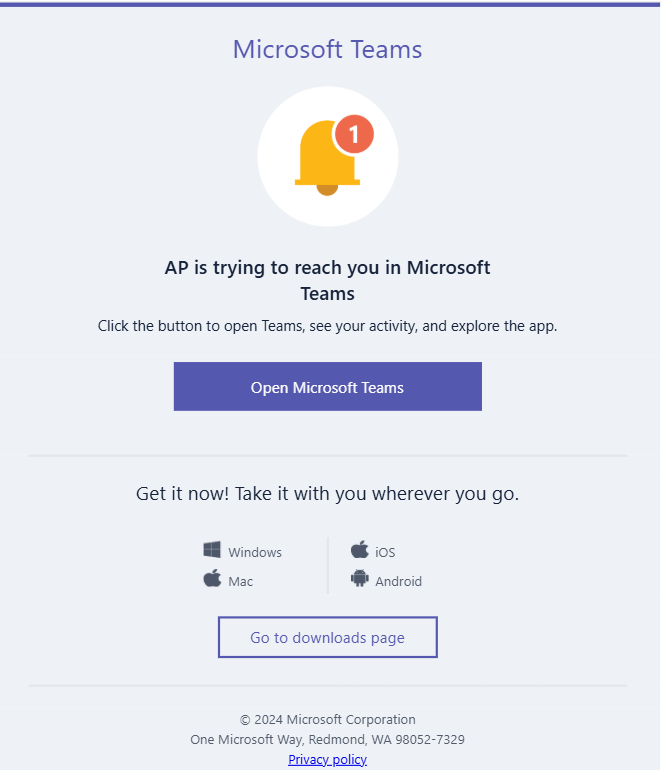
Microsoft Teams
AP is trying to reach you in Microsoft Teams
Click the button to open Teams, see your activity, and explore the app.
Open Microsoft Teams
Get it now! Take it with you wherever you go.
Go to downloads page
Report Scams
If you receive a suspicious email, do not click on any links, open any attachments, send payment, or supply any credentials. Please do not reply to the email and immediately contact security[@]ucla.edu and report it to your IT team.


